Merhaba,
Windows 7 kurduktan sonra en sevmedigim seylerden biri messenger'in surekli taskbarda kalmasi oldu. Yillardir systemtry iconlarin içinde görmeye alıştığımız messenger ın ulu orta taskbarda görünmesini istemıyorsak yapmamız gerekecn şey çok basıt:
- Windows Live Messenger ın kurulu olduğu dizine gidin (C:\Program Files\Windows Live\Messenger olmalı)
- burada msnmsgr.exe dosyasını bulun ve üzerinde sag tıklayıp properies i seçin
- Compatibility Tab ı na girip "Run This Program in compatibility mode for" u checkleyin
- Listeden Windows Vista yı bulun ve OK butonuna tıklayın
- Şimdi Windows Live Messenger ı tamamen kapatın ve tekrar çalıştırınç
- Artık olması gereken yerde !
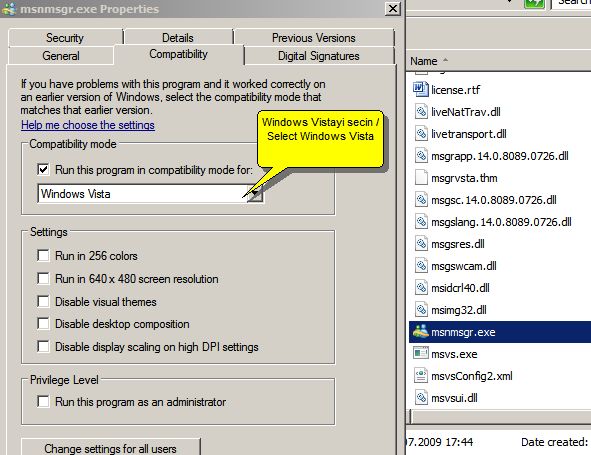
Hi there,
If you would like to minimize MSN Messenger to the system tray in Windows 7 you should follow steps below:
- Locate the installation folder (should be (C:\Program Files\Windows Live\Messenger)
- right click on the msnmsgr.exe and select properties
- go to Compatibility Tab
- check "Run This Program in compatibility mode for"
- Select Windows Vista from the dropdown and click OK
- then you should completely close the messenger and re open it
- Thats All!!