##Oncelikle Backup'ini alacagimiz uygulamanin pathini yaziyoruz
$kaynakPath="\\cronus\e$\IIS_APP\ironiccolakoglu" ##Dosya Adini olusturuyoruz $tarih=Get-Date $dosyaAdi= $tarih.Year.ToString()+$tarih.Month.ToString()+$tarih.Day.ToString()+"_"+$tarih.Hour.ToString()+$tarih.Minute.ToString()+".zip" ##Yedeklerin gonderilecegi Pathi veriyoruz $hedefPath="D:\recep\" ##New-Item -ItemType directory -Path $hedefPath ##Pscx modulu ile Backup alinacak klasoru zipliyoruz Import-Module Pscx Write-Zip -level 9 -IncludeEmptyDirectories -Path $kaynakPath -OutputPath $kaynakPath$dosyaAdi ##Zip dosyasini HedefPath'e tasiyoruz Move-Item $kaynakPath$dosyaAdi $hedefPath
Not:Zipleme özelliğini kullanmak için Pscx modülünü yüklemelisiniz. http://pscx.codeplex.com/releases/view/98267
Categories:
Uncategorized